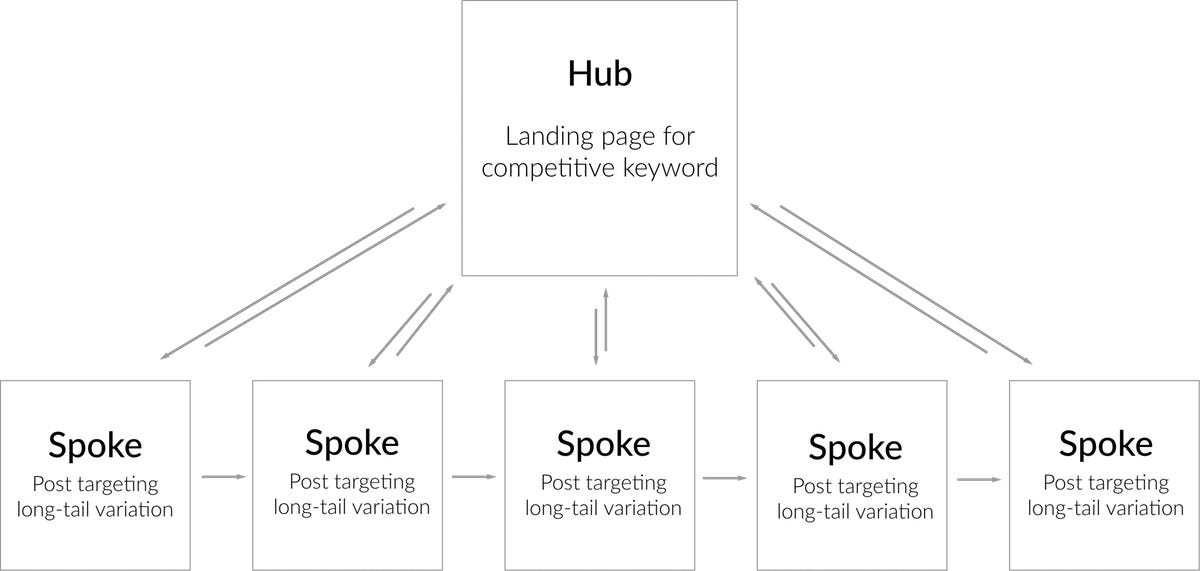Article Content Hubs for Bloggers
Do you like this featured blog image? Become a paid subscriber and get access to our Canva template library of images like this one, that you can edit in seconds!
Content Hubs. We’ve all heard of them, and we’ve probably made use of them far more often than we realize, but do we really know what they are? And more importantly, do we truly understand what they can do for a brand? We take a look at these digital content collections and explore how they can help you curate your content into an easy-to-use, one-stop digital content shop.
Digital content can be tricky to manage. It’s everywhere. From blog posts to ebooks, videos and infographics, if you don’t curate your content correctly, things can get very messy – fast. Content hubs are great for gathering, organizing, and keeping your content in one convenient place.
More than that, they are perfect for helping your customers find exactly what they’re looking for, without having to dig through everything else. These digital collections can be organized in ways that make accessing your content quick, efficient, and easy.
Content hubs are not websites. While your website tells a visitor about who you are, what you’re offering, and how to get in touch with you, content hubs function as a repository and map for all your content, including the things not necessarily living on your site, like older blogs and videos stored elsewhere.
Content Hubs – Home Base for all your Content
Content hubs represent a collection of your branded content, divided into topic-specific categories which allow your customers to easily access the content they’re looking for. They come in many forms, often presented as archives, help centers, online magazines, and streaming channels - among others.
Think of content hubs as “website librarians.” When you walk into a traditional library, looking for a book on, let’s say, ‘the decline of libraries,’ you have no idea where to begin searching. Instead, you head over to the librarian and ask for help. They will then proceed to access whichever system they have in place to organize their books by topic, and they tell you exactly which floor, aisle, bookshelf, and even row you’ll find your text.
OK, so content hubs are a little more complex than that, but it should give you a good idea of how they can make managing your content more accessible and boost your brand and SEO at the same time.
Content hubs are built to direct your content marketing strategy. They are where your content lives and give your users a clear, 360-degree view of everything. Content hubs are crucial for effective SEO and show people that you’re a (well-organized) authority on whichever topic they’ve come to find out about.
Content hubs give your visitors the tools they need to find the content that is most useful to them in the format that they prefer the most. This means that they are able to access all of your content, no matter when it was created or how irrelevant it might be to someone else.
Why You Need One – The Benefits of Having a Content Hub
Owning a content hub is a must if you’re looking to get the most out of your content. Besides having a place where you can manage it all, these hubs also offer a range of benefits that add tremendous value to your brand and online presence.
Improving SEO
Content hubs make life much easier for search engines to find you. With all of your content gathered and stored in one convenient location, those bots will have no problem grabbing what they need and sending it straight to that search results page. Google loves internal links, and content hubs are full of them, so make sure your metadescriptions and tags are perfectly optimized.
Boosting Online Brand Visibility
With better SEO comes better brand visibility online. As your search results improve, so too will your digital presence. Content hubs are great for drawing in that all-important traffic attracting organic clicks who don’t want to bother searching through everything else on your website.
Better Brand Engagement
Content hubs let users interact with your brand in ways that they simply can’t via your site or even on social media. By giving them a central point from which to access your content, they can share, comment, and engage with you more efficiently while forming a positive impression or attachment to your brand.
Generate More Leads or Sales
By their very nature, content hubs are great for boosting leads and, eventually, sales. By making sure that people are less likely to miss valuable content that gets lost elsewhere online, you’re guaranteed to improve the likelihood of converting a new buyer or of making an extra sale. When managed in support of your overall content strategy, content hubs can even become as effective a lead generator as any other channel.
Standing Out from Your Competitors
Competition for online readers is unbelievable. Every minute, 500 hours of content gets added to YouTube, and almost 70,000 new Instagram posts appear. According to Adobe, 47% of B2B buyers will read around four pieces of content before even reaching out to you! With numbers like these, it’s easy to understand why having a content hub is fast becoming a must. Content hubs let you beat out the competition, adding a powerful tool to your strategy.
Types of Content Hubs – With Examples
There are many types of content hubs, and choosing the right one for your brand can make or break your strategy. So, it is vital to understand the different kinds of content hubs out there and how they are different from one another.
Hub and Spoke
Think of the classic wagon or bicycle wheel. Both have a center point or axis – the hub, with bars – or spokes radiating out from it. The Hub and Spoke (AKA “Topic Clusters”) content hub is the most basic and common of the content hubs. Hub and Spoke models involve one parent page dedicated to a specific topic and linked to anywhere between 5 and 20 static subpages containing information about related subtopics.
Best for: Evergreen pages where you won’t be updating and adding new information to the pages very often, since doing so can complicate things.
Example: Airbnb’s Neighborhoods Guide
Topic Gateways
This content hub type is similar to how the typical Wikipedia page is laid out. It incorporates elements like a summary, resource links, and additional links to alternate content on the topic. Topic gateways function like blog category content pages, but on another level. They combine evergreen content with newer, fresher resources while also giving the reader an overview of the content and subtopics in general.
Best for: When you have a considerable amount of content with many internal link options. Topic Gateways point readers to where they should start looking for their information.
Example: PainScience’s Types of Body Pain
The Content Library
Content libraries are precisely what they sound like – a collection of content about a topic, organized by subtopic and curated related topics and categories. Where topic gateways are great if you have loads of content about a specific topic, content libraries are a better option for when you have a lot of content about various subtopics related to a particular topic. Content libraries feature an index page that lists all of your subtopics so that users can navigate to them and view each of those subtopics’ own index pages.
Best for: When your content covers a myriad of different topics, and you want users to be able to quickly navigate to individual landing pages.
Example: Corporate Finance Institute’s Resources section
Topic Matrix
To get a topic matrix content hub right, you need to live by one value – consistency. These content hubs organize large amounts of content using the same template throughout the collection. Topic matrixes are designed to curate your content quickly and efficiently and include countless subdivisions and links. A topic matrix follows a standard naming system throughout its entire architecture, which can even be applied to other types of content hubs later on.
Best for: Informational types of content collections that cover multiple similar subjects like medical information, home design ideas, and cooking.
Example: Zillow’s matrix, which divides things into specific, standard categories.
Content Database
The content database is a type of hub that blends the features of a content library with those of a topic gateway’s. This means that content database users can search for their specific topics while gleaning the info they need by exploring the overviews provided for the different subtopics before diving in. Content databases rely on filters to manage the content, and this means that they require a lot of backend work to ensure that your hub functions well while keeping the door open for new content to be added in the future.
Best for: Multiple different formats of content and content that cover many topics. Ideal if you’re trying to create a hub for users to browse and explore.
Example: Sole Collector’s Collectible Sneakers Database.
Conclusion
A content hub has the potential to massively improve internal linking, boost keyword rankings, and increase organic traffic to your content. The right content hub will streamline your users’ content experience by promoting navigability and exposing them to more of your content, new and old.
Users will be able to search for and locate content that is specifically relevant to their interests, improving overall UX and elevating your reputation as a topic authority – all magic for your brand.
Remember to choose the content hub that is right for you and take care to ensure that you keep ahead of things by constantly adding high-quality content that your audience wants to see