For more Medium writing tips, tricks, and the latest platform updates, sign up for the Medium Blogging Guide Newsletter. Get exclusive Medium writer content sent straight to your inbox!
Medium is an amazing platform. But it is also confusing for new writers and veteran writers, alike.
I’ve compiled this list of 9 free tools for Medium writers, with the hope that it will allow writers the opportunity to improve their articles, publications, and formatting.
1. Signal
For those that don’t know, Signal is a product developed by Lincoln W Daniel a software developer who specializes in efficiency and is an avid Medium writer..
Signal can auto-tweet your Medium articles (or any article, for that matter), on Twitter, according to the schedule you set. This can be used to promote new content or revive old content that has faded out of view on Medium’s featured articles, tags, topics, or publications.
The free version of Signal from Penname allows writers to continuously auto-tweet up to 10 stories for free.
For my full review of Signal click here.
2. Title Capitalization Tool
Many writers do not consider the formatting of their Medium article. The formatting of your article’s title can affect a reader’s perception of your article and can even play a major role in preventing your article from being curated.
Standard headline styling, preferred by Medium, is title case for the headline and sentence case for the subtitle. This isn’t a firm requirement, but as I’ve discussed before, it can be a deciding factor for editors looking for articles to curate.
If you are unsure of whether you are following the proper formatting for Medium titles, this Title Capitalization Tool is a handy tool that auto-formats titles by style.
For example, “7 lessons from my first year writing on medium” would be written as seen below for title case and sentence case, respectively:
3. HTML Color Codes
One of the many benefits of Medium is the ability to create and customize publications.
However, Medium does not offer a built in tool for choosing the colors utilized in one’s publication.
The HTML Color Codes tool helps writers by allowing them to easily find colors and their corresponding hex color codes:
4. Smedian
Smedian is another product created by Lincoln Daniels, the creator of Signal.
Smedian tracks 9,655 Medium publications and ranks them by their number of followers so that you can find the right ones to read and publish with.
Smedian is also the largest community of Medium editors and writers. Writers can request to contribute to top and fast growing publications, chat, and grow their audience through writing tools.
For my full review of Smedian click here.
5. Active Publications
While Smedian is a great tool due to its vast inventory of publications, many of these publications are defunct, deleted, or the editors are not actively looking for new writers.
That is why I created Active Publications.
Most writers on Medium are familiar with the unnecessarily time consuming process of finding a publication that will accept their submissions.
Active Publications is useful because we search for and aggregate publications that are actively seeking writers and have a track record of publishing content from multiple writers (besides the publication’s owner).
This allows writers the freedom to spend more time writing, and less time searching for and pitching publications that will only waste their time.
6. Unsplash
Founded in 2013 as a humble Tumblr blog, Unsplash has grown into an industry-leading visual community. It’s become a source of inspiration for everyone from award-winning writers like Deepak Chopra to industry-titans like Apple, and millions of creators worldwide.
One of the most important partnerships Unsplash has made is its early integration with Medium. Medium writers can use any of Unsplash’s 1,000,000+ royalty free images in their articles!
To see how to use Unsplash with Medium, click here.
7. Unsplash Curated
Similar to Active Publications, Unsplash Curated was something I created to help writers sift through all the photos on Unsplash and find the best images, organized by topic.
8. ManyStories
ManyStories is a platform that allows writers to share their stories regardless of where their stories are published. This includes, but is not limited to Medium articles. ManyStories allows writers to build up their profile, reach more readers, and communicate with their audience.
While ManyStories is for articles from any source, it is very easy to navigate for existing Medium users.
Create an account. You can even login using your Medium credentials!
Share your story. Simply paste the link to your story in the box below the text “Share your story.”
That’s it!
9. Medium Article Symbols, Shapes, and Icons
Do you want to customize your Medium profile? Add a little flair? Stand out from other writers? If so, this tool is for you.
I’ve compiled a number of symbols, shapes, and icons, which can all be copy/pasted into you Medium articles. Below is an excerpt from the list:
Medium Applause/Claps: 👏
Standard Bullet Point: ●
Stars: ⋆ ✢ ✣ ✤ ✥ ❋ ✦ ✧ ✩ ╰☆╮ ✪ ✫ ✬ ✭ ✮ ✯ ✰ ★ ✱ ✲ ❂ ✵ ✶ ✷ ✸ ✹ ✺ ✻ ✼ ❅ ❆ ❈ ❉ ❊
Copyrights: ™ ℠ © ® ℗
Superscripts and Subscripts: ⁰ ¹ ² ³ ⁴ ⁵ ⁶ ⁷ ⁸ ⁹ ₀ ₁ ₂ ₃ ₄ ₅ ₆ ₇ ₈ ₉
Checkmarks: 🗹 ✓. √ ☐ ☒ ✇ ✗ ✘ ✕ ☓ ╳ 🗷
Triangles: ▲ ▼ ◄ ► ◣ ◢ ◥ ▼ ◤ ◥ ▴ ▾ ◂ ▸ △ ▽ ◁ ▷ ⊿ ▻ ◅ ▵ ▹ ◃ ▿⟁ ⧋ 🛆 ⎊
Quotation Marks: ❝ ❞ « » ‟ ‹ › ⟨ ⟩ „ ′ ‵ ‘ ’ ‚ ‛ “ ” ‷ ‴ ‶ ″
The full list can be found here.
I hope you found these Medium writing tools useful! If you are interested in reading about some other tools, check out this section of Blogging Guide. If you are looking for premium customized products, check out this section.
Did I leave off any free tools? Let me know in the comments below.
For more Medium writing tips, tricks, and the latest platform updates, sign up for the Medium Blogging Guide Newsletter. Get exclusive Medium writer content sent straight to your inbox!
Until next time!
—Casey











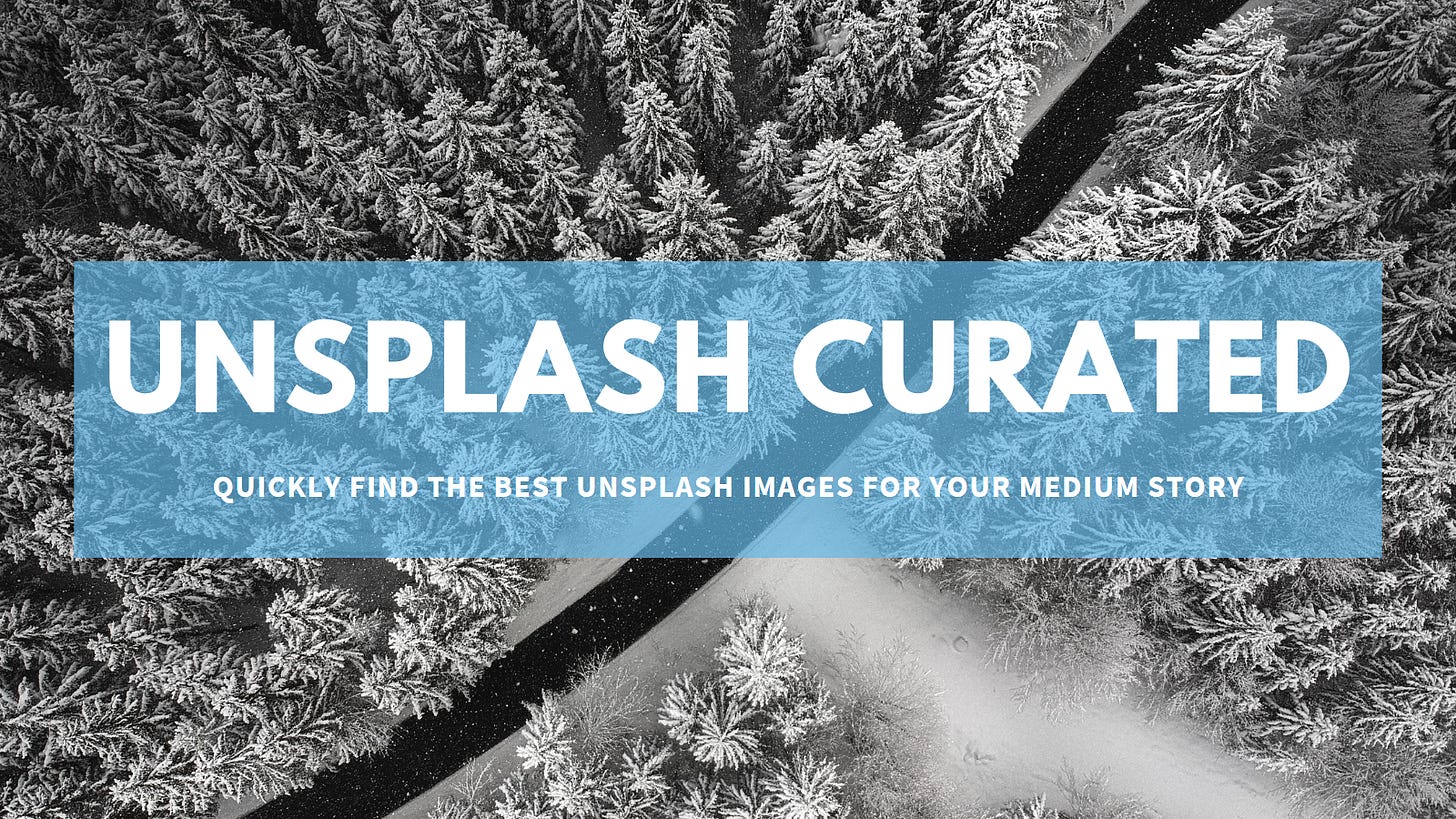
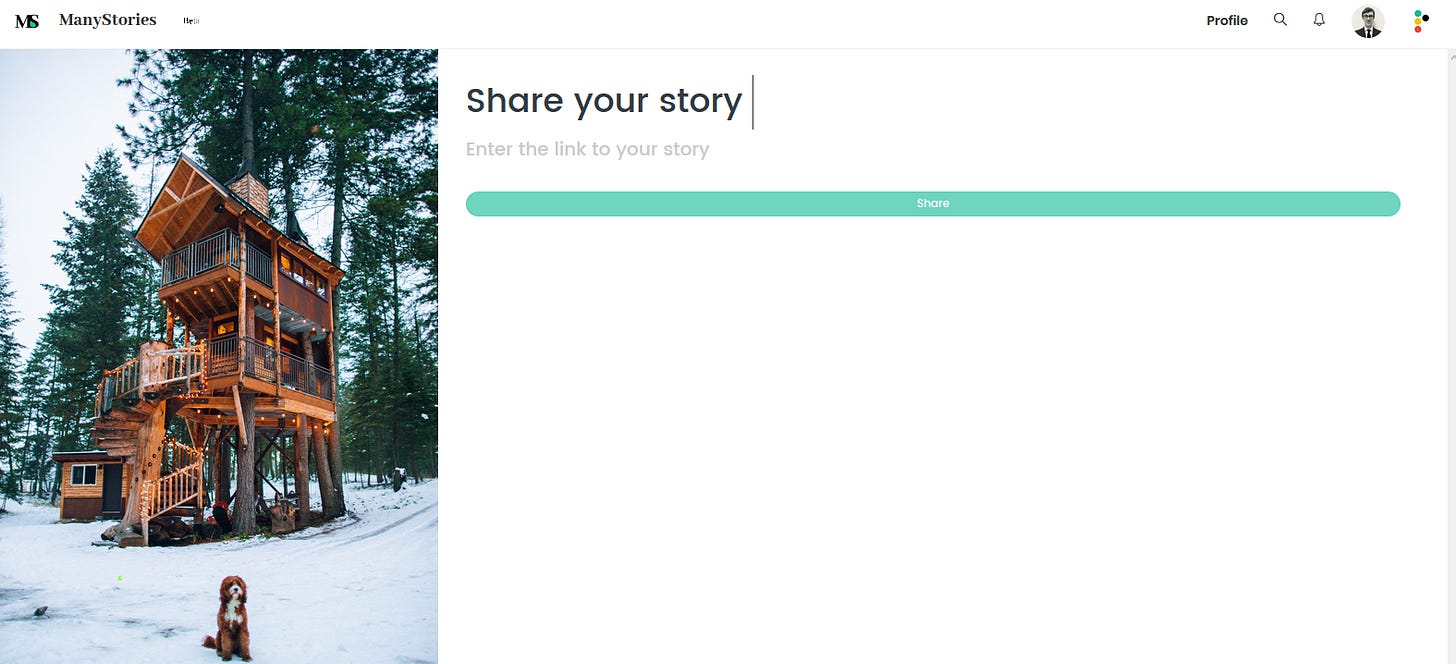
This was by far the most useful article I have found explaining the tools available to Medium writers. The fact that they are free is the cherry on top!
Wow thank you sir!