📖 Substack FAQs and Tips
Answers to frequently asked questions about Substack and a few tips for operating a successful Substack newsletter
Substack is not only a leading platform for writers and passion economy creators, but it is my primary method of communicating with my audience. This is noteworthy because as the founder of Blogging Guide, I connect with indie creators on a daily basis. I founded, operate, or assist with:
Blogging Guide (website)—my website and blog where I share insights into blogging and review various digital publishing platforms.
Blogging Guide (Substack newsletter)—my primary channel of communication with readers, a steady stream of free tips, tricks, and tutorials, and for paid subscribers, additional content such as eBooks, courses, templates, and more.
Several large Facebook groups—all focused on helping writers monetize their content through passion economy platforms (Substack, Medium, etc.)
Finding, testing, reviewing new digital publishing platforms—Constant experimentation with new platforms and documentation of my experiences on established digital publishing platforms.
Freelance digital marketing—I consult for a range of individuals and companies looking to develop or improve their digital marketing strategy. In the past few years I’ve also helped several investors by helping them with due diligence on privately held tech startups (primarily in the digital media sector).
TL;DR—I spend way too much time dissecting digital publishing platforms (i.e. Substack) and get asked a lot questions about these platforms.
So this Substack Writer FAQ is my attempt at answering many of these Substack-related questions at once.
Table of Contents
Section 1. Substack Terminology
Section 2. Substack FAQS
Section 3. How to Increase Substack Subscribers
Section 4. SEO
Section 5. Customizing SubstackFirst, I’ll quickly go over some platform specific terms that will make this guide easier to follow.
Section 1—SUBSTACK TERMINOLOGY
Free Sign Ups—Free sign ups refer to readers that sign up to receive access to your newsletter.Paid Subscribers—Paid subscribers (or just subscribers) refer to readers that pay for access to your newsletter.Comped Readers—Readers given a complimentary subscriptions to your newsletter. You can comp subscriptions for a certain time period or forever. Total email list: The number of people who've signed up for your email list (includes both free and paying subscribers)Gross annualized revenue: How much money you make per year, before Substack’s fees and credit card transaction fees (charged by Stripe). This figure is annualized, meaning that we look at your revenue at any given time and figure out what it would look like over the course of 12 months, assuming the mix of monthly and annual subscriptions remains constant. Unsubscribes—Unsubscribes refers to paid subscribers who chose to unsubscribe from your publication.Email recipients: The number of people who successfully received your post by email. This should be the same as your total email list size, minus any bounces or failed deliveries.Open rate: The number of unique people who opened your email, divided by total email recipients. For the purpose of calculating open rate, if one person opens your email five times, that counts as one open.Opens: The total number of times your email has been opened. If one person opens your email three times, that counts as three opens.Click rate: The number of unique people who clicked a given link in your email, divided by the total number of unique opens. If one person clicks the same link three times, that counts as one click.Publisher: Anyone who publishes newsletters through Substack.Reader: Anyone who subscribes to newsletters directly through the Publisher’s subdomain on Substack. Section 2—SUBSTACK FAQs
Can you create multiple Substack newsletters under the same account?
Yes, you can.
Step 1.
Login to your first Substack newsletter. you must already be logged in for this method to work. Otherwise you will be prompted to create a new Substack user account (which is not what you are trying to do).
Step 2.
Click on this link.
Step 3.
Enter the information for your new publication.
You can customize the new publication’s name, description, and even create a new Substack URL.
Once you have completed the steps above, you will now have a new Substack publication. You can access all publications associated with one main account by:
Clicking on the arrow in the upper right hand corner of your Substack account and then selecting “My Account”:
Click on the drop down arrow next to “My Account” and you will see a list of your other newsletters (both ones you subscribe to and ones you created).
Can you publish anonymously on Substack?
Yes, you can.
Here is an excerpt from a post by Petition which publishes a (highly successful and anonymous) Substack newsletter:
Except we didn’t have one. We were new. And to complicate matters further, we’re anonymous. That’s right: we specifically elected not to leverage networks, a potential “built-in audience” or any footprint on other platforms. We just wrote. And over time, our snarky “a$$-kicking” newsletters began to find an audience.
When, roughly a year later, we first (anonymously) spoke with Hamish at Substack he nearly laughed us off the phone. Never in his wildest dreams did he or his co-founder, Chris, think that an anonymously-written media company focused on bankruptcy would be among one of Substack’s first paid newsletters. Still, we had some subscribers and high open rates (we also had a whopping 200 Twitter followers). That was enough for them to realize that maybe — just maybe — there was something there. And it was enough for us to, months later, say ‘screw it,’ we’re adding value and we should get paid for it.
Pardon the lack of hard numbers but, frankly, it’s irrelevant to our point: suffice it to say we have built our list to (many) thousands of readers. Despite being anonymous. Despite having no sales function. Despite not ever spending a single dollar on customer acquisition. And yet:
Do you own your content on Substack?
Yes, you do. Here is an excerpt from Substack’s Publisher Agreement:
First and foremost, you own what you create. Any original content you post, upload, share, store, or otherwise provide to Substack remains yours and is protected by copyright and any other applicable intellectual property laws.
However, please note that you agree to grant us a limited license to your content in order to enable us to operate Substack. This license allows us to promote your content and help you succeed on Substack.
If I set up a paid publication, does all my content have to be paid?
No, all your content does not need to be paid. Turning on monetization simply gives you the option to charge readers. You can publish a mix of free and paid content. Each time you publish a post, you can decide whether to make it free for everyone, or only for paying subscribers.
Can I repost content originally published on another site on Substack?
Yes, you can (assuming you have complete ownership of the content). For example you could repost an article that was originally on your WordPress website or Medium. There is no issue on Substack’s end (as long as you are not committing copyright infringement). The only time this might be an issue is if, for example, you did a guest post on a third party’s blog, and you signed an exclusive agreement that you would never repost that content elsewhere. But this would be true on any platform (not just Substack).
Can I write in a language other than English?
You can write in any language on Substack as long as your device is set in the language you want to write in. However, the rest of the platform, from the writer dashboard to your emails, will be in English.
How do I contact Substack?
If you have deleted your account by mistake or want to report a copyright violation you can reach Substack at tos@substack.com.
You can reach Substack’s support team by contacting support@substack.com.
If Substack is down or are you having a service issue, you can check out their status page.
How much should I charge for my Substack newsletter?
There is not a single price point that works for all Substack newsletters. But below is an excerpt from an article I wrote on how much you should charge for your Substack newsletter:
General Pricing Range
Most newsletters on Substack fall into a fairly narrow price range of $5-$15 per month. Substack does not allow you to charge less, so the $5 price point represents the lowest pricing possible (you can effectively offer your newsletter at a price below $5 by creating a discount, but as far as base price goes, $5 is the minimum).
You can charge more than $15 per month, but you will need to typically be a true subject matter expert, who is offering indispensable advice to an affluent group of readers. A prime example of this is Petition, which is currently $49 per month (or $500 per year).
Factoring in Substack’s Fees
The fees that Substack charges its newsletter creators, are another factor that should be factored in when determining the price of your newsletter.
Substack collects 10% of all revenue generated by your newsletter. Additionally, Stripe, the payment processor Substack uses, charges 2.9% + $.30 per transaction fee.
So what does this actually look like, in practice?
Using my own newsletter as an example, a $50 payment, from a reader, for an annual subscription to Blogging Guide, nets me $42.75 (14.5% taken in total fees).
This might not seem like a lot, but if you are going to try to grow a large Substack audience, this amount can become a meaningful difference.
So it is important that you pick a newsletter subscription price, that will meet your needs net of the fees from Substack and Stripe.
Obviously, one solution is to raise the price of your newsletter, but depending on who your audience is, a small raise in price can trigger subscription cancellations.
It’s also worth noting that newsletter prices are not static, meaning, you can change them over time. So if you are stuck deciding between two prices, choose the more affordable option and revisit the issue after you actually have some paid subscribers.
Are subscriptions the only way to make money through Substack?
The short answer is no—there are several ways you can monetize your Substack newsletter.
For example, you can use affiliate links.
Note: Substack automatically strips Amazon affiliate links from the email versions of your posts, because Amazon doesn’t allow affiliate links that are shared by email. However, the affiliate links will remain in the web version of your post.
Can multiple writers write for a single Substack newsletter?
Yes, multiple writers can write (or edit posts) for a single Substack newsletter. Substack has a guide on this which is worth reading.
The only small note I would add is that while Substack is setup for multiple contributors, editors, and admins, there can still only be one newsletter “owner” and payments are not disbursed to multiple accounts.
So if you wanted to pay writers for guest posts or offer them equity in your newsletter, you can do this, but the money will originate from a single account (the newsletter owner could then make transfers/distributions manually).
Did I miss the “early adopter” period? Can I still succeed on Substack if I start today?
No, you did not miss the golden years of publishing on Substack. If anything, now is a great time to start a Substack newsletter because the publishing tools are far more robust than they were 18 months ago when I started.
Not to mention the fact that the internet is continuing to grow in terms of content. Newsletters help cut through the noise and connect writers with their audience.
Also worth mentioning, Substack has gained a large user base over the past 2 years, ramped up employee hiring, and raised significant funding. These are all great indicators that there is less risk now of Substack failing as a platform (a very real risk experienced by writers who have used other digital publishing platforms).
Why is there a discrepancy between my Substack ARR and Stripe MRR? Shouldn’t these numbers line up?
Stripe calculates recurring revenue differently from Substack, especially when it comes to subscriptions that have coupons (i.e. "50% off for your first year"). Stripe considers the recurring value of those subscriptions to be their eventual full price rather than their current 33% off price. If the majority of your subscriptions came with discounts, the gap between what Stripe reports and what Susbtack reports may be particularly large.
What is the difference between a subscription newsletter and email marketing?
There is a misconception that email marketing and publishing an email newsletter are the same thing. They are not.
What do you promote from your website? “Subscribe to my email newsletter?” or is there an offer for a specific lead magnet?
If you offer, “subscribe to my newsletter” then your subscribers expect a newsletter, not promotional emails.
Think of email newsletters like a traditional newspaper: published on a regular schedule and offers loads of free content with very little sales promotions. Sure there are ads placed within the newspaper but the primary intention of the newspaper is to deliver the news or entertainment, not to sell you something.
How often should I publish my Substack newsletter?
There is no one-size-fits-all answer to this question. The simplest answer is post whenever you have something meaningful and/or time sensitive to share with your readers.
I’ve written an article on How Often You Should Send Your Subscription Newsletter, which reflect my opinions on this topic.
Section 3—HOW TO INCREASE SUBSTACK SUBSCRIBERS / SIGN UPS
1. Offer Paying Subscribers Clear & Instant Value
When you sign up for Blogging Guide as a paying subscriber, you gain access to my back catalogue of premium posts and to any future subscriber only posts I write. However, this is true for any Substack publication and is frankly a dubious value proposition for readers (i.e. Sure, I’ve read Casey’s free posts but will I actually get enough value from a relatively new newsletter, to justify the purchase?).
To make this decision easier for my readers, I provide my readers with instant and exclusive access to several digital products that I have created.
If you click on the following locked post (which is also referenced in my featured post, pinned to the top of my Substack homepage), you will see instructions explaining how to download several of my digital products for free!
Locked Post Containing Downloads for Subscribers:
Excerpt From Locked Post with Instructions:
There are many ways you can gate (control the access to) content.
Since I was already selling these products through Gumroad, I continued to utilize their platform, but you could accomplish the same thing through Etsy or any other digital eCommerce store.
So basically, subscribers can follow these easy steps:
Purchase subscription to Blogging Guide.
Go to locked post referenced above and copy the promo code.
Paste the promo code in the Gumroad checkout box (screenshot below)
And, voila!
Paying subscribers now have instant access to my bonus content.
Better yet, because this content is listed for sale on Gumroad, it helps potential subscribers realize the value of becoming a subscriber.
Currently, I am offering Subscribers access to Blogging Guide at a discount (15% off):
The products I am offering free complimentary access to are worth at least $350 (and I plan on adding more).
Since the current price of my newsletter is $85 per year, the value proposition becomes much more clear:
Obviously, what you offer your readers will depend upon your niche. And some niche topics may not lend themselves toward digital downloads. But I am sure there are many other creative ways to provide bonus content.
Still, providing clear and instant value to potential subscribers is a valuable tactic on Substack (or pretty much in marketing/sales in general).
2. Comp Existing Free Subscribers
Substack has a built in feature that allows you to “comp” any subscriber. While they point out one of the more obvious uses of this feature (Use it for friends, family, and people with lots of Twitter followers!), another way to use this feature is to comp some of your existing free subscribers/Substack mailing list.
Subscribers Tab >>> Add Subscribers Button >>> Give away paid subscription for free
You can give free readers access for 7 days, 30 days, 90 days, for 1 year, or forever.
I haven’t tested this enough to recommend the perfect length of a “free trial” but most of my readers have been very happy to receive access for 7 or 30 days.
You may be wondering:
Why would I give away access to my paid content to my free subscribers? Aren’t free users potentially going to upgrade and become my paid subscribers? Won’t this deter them from paying?
I think the answer is both yes and no.
Yes, some subscribers will read your content and use your bonus content (if you followed my first tip), but not upgrade to paying member status.
But that is OK—in fact, it’s actually great.
This is because it doesn’t actually cost you anything to give away your material for free, you are not incurring losses (as you would if you were spending money on an advertising campaign).
And in the process of eliminating these less dedicated followers, you are actually self selecting for your 1,000 true fans.
The answer to the question posed above is also no because, based on my experience, many people appreciate you taking the initiative to give them a sample of all of your paid content.
Obviously if your content is awful, then giving it away for free (for a limited time) is a terrible idea.
But if your content is useful and resonates with your audience, then comping free users is a great way to establish trust with your readers.
I would not try this tactic with all free users, but maybe those who have shown high engagement with your newsletter, but just haven’t felt compelled to take the leap.
3. Identify and Target Readers of Similar Newsletters
If there already are newsletters with a similar theme or audience, there is no shame in trying to convert some of those readers into subscribers of your own!
The newsletters can be on Substack (this is actually ideal because the subscribers have already shown demonstrated comfort with the platform and will likely convert at a higher rate) or you can target a newsletter or group that you follow elsewhere online. These can include:
Industry or Trade Publications
Facebook Groups
Forums
Meetup Groups
YouTube Channels
Obviously the owner of these newsletters or channels will not just give away their email list (which they likely spent years building). But you can glean valuable information based on the user activity of the people in these groups.
For example, if you find a Facebook group with members who share an interest in a topic your newsletter covers, reach out them! Don’t harass or spam them, but send them a friendly message and explain why they might like your newsletter.
The better you understand your target audience, the better you can disseminate content that will reach them, on the platforms that they frequent.
4. Reach Out to Influencers
Reaching out to influencers can be hard and you will likely receive few responses.
As is the case with most people who have a valuable audience, influencers know their time and attention is valuable.
The best way I have found success pursuing this route is through sending them a message that does not mention your newsletter at all. Focus on your shared interests and try to see if you can help them out by being a featured guest on one of their platforms, or whether you can interview them for your blog or newsletter.
The success rate from this is going to be low, so don’t be discouraged.
But when it works, it can really pay off.
As an example, I did an interview with a popular YouTube star, discussing the earning potential of writing on Medium.
Since my newsletter is about learning how to make money through various online platforms (including Medium), getting featured was obviously advantageous.
So far I have seen a huge surge in traffic. I will update this post to reflect any subscribers I can directly attribute to this interview.
Regardless though, the interview greatly expanded my potential audience and increased my familiarity with potential subscribers. In the long run, this will yield more article views, and hopefully, some paid subscribers. At a minimum it helped establish me as an authority figure in my niche, to a new audience who (largely) has never heard of me.
5. Create (or Assist) Online Groups
Creating an online community for your niche is a great way to get paid subscribers. Readers are much more likely to feel comfortable paying for premium newsletter content from someone who spends their own time managing a free online group.
For example, I run Medium Writing, the largest Facebook group for Medium writers to ask questions and share tips.
I also run a Facebook group called Substack Writers.
Since my newsletter, Blogging Guide, covers both of these platforms, there are many advantages to being in regular contact with my target audience.
By running these groups, I can:
Get feedback on what content writers would find most useful in their journey to make money writing online.
I can help people, which while I’m not sure if that leads directly to paid subscribers, definitely fosters good will.
I can promote my newsletter directly.
Don’t worry if there is already a Facebook group covering your newsletter’s topic. When I started Medium Writing, there were at least 10 other groups competing for writers’ attention.
But Facebook groups are hard work, and over time, these other groups faded because people were not willing to invest the time and energy required to maintain them.
This leads me to another point—if you can’t dedicate enough time to creating a new Facebook group, consider asking someone to help manage their already established group, by acting as a moderator.
Many group admins are open to receiving help and if you do a good job, they may promote your newsletter, or give you additional ownership in the group, as a way of saying thanks.
6. Update All Social Media Bios
The average social media user has 8.3 different social accounts. Make sure that you promote your Substack newsletter across all of your profiles. This requires changing featured links and (possibly) re-writing your bio to include a description of your newsletter.
For example, in order to promote my Substack newsletter Blogging Guide, I updated a number of my accounts:
This change does not need to be permanent. But it is useful to feature your Substack URL for at least a month or so.
Why?
Because it tells people that this is either the main platform that you intend to post on or it is your preferred platform.
If you are not on social media, or have just one or two accounts, here are some high Domain Authority social media sites that may be useful to create.
7. Offer a Promotion
Everyone loves discounts.
And Substack has a built in tool, allowing you to run custom promotional offers.
Settings Tab >>> Scroll down >>> Click Special offers Manage button
You can create multiple special offers, allowing you to offer unique discounts to different group of readers.
For example, you may want to offer a significant discount to your first 25 paying subscribers, as a way of showing your appreciation.
Substack allows you to customize promotions, to meet pretty much any need:
As seen in the screenshot above, you can:
Offer percent discounts and even free trials
Customize both the amount off and the duration of a promotion
You can choose to present a specific promotion to anyone who subscribes, or you can send custom promotional codes to targeted groups of readers.
8. Expand or Narrow the Focus of Your Newsletter
It is OK to pivot and change the focus of your newsletter, especially when you are just starting to write.
Readers who are going to pay for a subscription like to feel like they are being heard.
If you have a high newsletter churn rate or are getting feedback suggesting you focus on a specific subset of your topic, you may need to narrow the focus of your newsletter.
Conversely, if you are struggling to find any paid readers, you may need to narrow the scope of your newsletter.
If your focus is too broad, you start to compete with major news and media outlets. This is fine if you are a prolific writer or are willing to hire a team of writers to boost your content output. But if you are a part-time one-person operation, this may be too overwhelming.
9. Revise The Unfinished Subscription Email
Substack offers a built in email feature which prompts users who sign up for your free emails to consider upgrading to a paid subscription.
Settings Tab >>> Scroll down >>> Click “Unfinished Subscription” email edit button
This email is important as it is one of the best shots writers have at converting free sign ups to paid subscribers.
So make sure you highlight all the benefits that paid subscribers receive.
10. Focus on Improving Your Free Articles
High quality free articles are critical to convincing readers to become paid subscribers to your Substack newsletter.
After all, free articles are the main way that readers can evaluate the quality and value of your writing.
It can be tempting to save your “best content” for subscriber only articles. But a better strategy is to lead with your best content in the form of free articles.
The reason is twofold:
Paying subscribers are looking for value, but they are also voicing their interest in an issue (your niche) and supporting a writer (you) by subscribing to your newsletter.
Free articles that contain amazing content tend to consist of original content, making it more likely that the article will index in search engines or be shared on social media. Locked or subscriber only articles will not index as well because most of the content is blocked by the newsletter’s paywall and people who pay for access to your content will probably not share your articles widely (if at all).
11. Edit Your Newsletter’s About Page
There are not many pages or links on your Substack newsletter page. My guess it that this is very deliberate.
Substack wants to help you grow your newsletter, and part of facilitating this growth is streamlining the design of newsletters created on their platform.
One of the few pages that is prominently featured throughout your newsletter, is the About page. This is also one of the few pages that writers can customize.
Some things you may want to include in your About page:
A clear description of what your publication is about and how it will impact readers.
A brief description of you as the author so that readers know a little more about you (the person writing this content).
Explain the details of your publication. This can include your anticipated posting schedule, free bonus products included (if applicable), and a clear explanation of the differences in the content offered to free vs. paid subscribers.
12. Respond to Reader Comments/Questions
Most writers probably intend to do this, but if you are getting a lot of comments or questions in response to your articles this can be challenging.
However, Substack does promote community chat features as part of its offering, so I would suggest doing your best to play an active role in any discussion (whether it is in a thread you start or comments in response to your articles).
On top of the ability to create newsletter and audio posts, Substack publishers can now also create public or subscriber-only discussion threads.
In other words, Substack now makes it simple for anyone to start a paid community.
13. Cross Promote Another Newsletter
If you can identify another business or newsletter that complements your newsletter, try reaching out to the editor, and suggest teaming up to help grow both businesses. Chances are, the other newsletter editor is also looking to expand their audience.
What might a cross promotion look like?
It could be a as simple as a reciprocal two sentence CTA at the end of each newsletter, referencing the other. It could also be a more elaborate process where you slowly acclimate each audience to the other writer/their newsletter.
This can take the shape of guest posts, citing the other newsletter as a source, publishing an interview with the other author, or even a direct collaboration between the two newsletters, where both sets of readers receive premium articles.
The key is to agree to a mutually beneficial arrangement and to ensure that you are not jeopardizing your relationship with your existing audience, by promoting irrelevant or low quality content from another newsletter.
14. Write a Guest Post for a Blog in Your Niche
Talk to a publication operating in readers’ niche and request to become a guest blogger or set up a speaking opportunity. Most niche authority sites (even very popular ones) accept guest posts. In the digital age, there is a constant need for new content, and many site owners will be happy for you to make their job easier.
Once you get their approval, use this opportunity to showcase your knowledge and expertise in the niche topic area.
Make sure that your guest post, interview, or speaking opportunity allows you to directly promote your newsletter. In the case of a guest post, this typically takes place at the beginning or end of the article, and contains a hyperlink to your newsletter.
It may be a simple reference in the author bio or an overt CTA.
For example:
John Smith is an award winning ghost writer, with over 20 years of experience. He has written over 300 books for dozens of New York Times Bestselling Authors. You can learn more about becoming a ghost writer by checking out his newsletter, Ghost Writer.
or
Learn How to Become a Ghost Writer Through John Smith’s Must-Read Newsletter, Ghost Writer.
As an example, I just did a guest post on another blogger’s site.
The cool things is, we actually met through a Substack thread that I started, where I basically gave in depth answers to questions from writers looking to make money online.
After a little chatting, I agreed to do a guest post on his website InspireFirst:
Normally I am hesitant to do guest posts for blogs that I did not design or have control over, but it was clear that Chris cared very much about his blog. In fact, I thought it was one of the most beautifully designed websites I have seen in recent years.
As seen in the screenshot above, this post links back to my Substack newsletter, and is a great way to expand my potential audience. I also made a new contact in the process which is probably even more valuable if you want to create a newsletter with industry experts and their insights.
15. Make Your Newsletter Standout with Custom Formatting
Substack allows writers to customize their newsletter articles/posts, using its WYSIWYG built in editor:
I’ve written a fairly detailed article highlighting some of the custom formatting options that I have utilized on Substack (both through its editor and other advanced settings).
16. Ask for Feedback, Not Sign Ups
Asking someone (especially if you have only just met briefly online) to subscribe to your Substack newsletter can seem a bit aggressive.
One strategy that I have found useful, is to comp readers or highlight your free content to them.
Instead of asking for them to subscribe to your newsletter and share your content with their followers, try asking for their feedback on your newsletter.
Not only is it important to listen to readers and constantly be working toward improving your newsletter content, but if someone takes the time to read your newsletter to give feedback, they are more likely to subscribe themselves.
17. Create Amazing Content & Make Make Your Readers Product Evangelists
No matter how much time you spend marketing your newsletter, there is no substitute for creating amazing content. Your content is what draws readers in, and keeps them in your audience by continuing to provide useful and insightful commentary.
It is also important to realize that by creating content that really impresses readers, they are far more likely to share your newsletter.
Readers who love your content, take the time to share it, effectively become product evangelists, who are marketing your content for free.
This is by far the most effective form of marketing for your newsletter.
Ultimately, successful long term marketing strategies always come back to high quality content, and Substack is successful, in part, because they encourage writers to create high quality content for their niche audience.
However, these were the strategies I used on my journey to 250 paid subscribers or roughly $10,000 ARR on Substack.
Section 4. SEO
Substack SEO can be confusing because there are only so many functions found in a traditional CMS that can be edited in Substack. However, there are a number of small changes you can make to improve the search engine ranking of your articles.
Don’t underestimate the value of the plain but well-optimized text—Use visual components appropriately and only when they improve content. Random images or GIFs may be entertaining but they can slow down rendering time for a reader (especially in their email).
Improve headlines and text—It takes time to generate catchy content for your newsletters. Use test emails to analyze how motivating they are. Would you personally click on such an email?
Apply basic on-page SEO techniques—Use keywords in your headlines (H1 tags), subheaders (H2 tags), and the body of your content (text).
Use the alt attribute for images—Substack lets you customize alt tags for images in your post. The
alttag is used by screen readers, which are browsers used by blind or visually impaired people. These tags can affect SEO. Google’s article about images has a heading “Use descriptive alt text”. This is no coincidence—Google places a relatively high value on alt text. They use it to determine what is on the image but also how it relates to the surrounding text. Ideally each image should have a unique tag, but at a minimum, any custom featured images, should include descriptive alt text). Note: Captions are not a substitute for alt text!Fill out all basic newsletter fields—This seems basic, but I notice many Substack writers who have not properly filled out some of the basic fields attached to their newsletter. These include Publication name, One-line description, tags, Subscription benefits (all three lines), etc.
While it’s true that Substack has a ways to go on improving its features to optimize each post (i.e. meta descriptions, canonical links, etc.), Substack itself, the website actually has pretty high domain authority and it is certainly possible to rank highly in Google.
For example, if you Google the search phrase: Medium vs. Quora you will see that my post on Substack (through my newsletter Blogging Guide) not only ranks on the first page, but it is the featured snippet for the term:
Another useful example can be seen by searching for: How to Build Your Personal Brand by Blogging:
Although not the first result (as in the previous example) it ranks on the first page for a fairly competitive search term. Perhaps most interesting is that it actually only ranks 2 positions lower than a Medium article written by me on a similar topic. The Medium article is significanty longer and generally I’d assume there would be a larger gap in the two article’s ranks.
This illustrates a few points:
Substack articles, even when fairly concise, can rank in competitive Google searches
Titles (H1 tags) are extremely important
Most importantly—these two articles each contain unique content even though they are essentially covering the same topic. If these articles were at all similar in terms of the core content, Google would view them as duplicative content and only one version (or perhaps neither version) would rank.
One last note to authors who are having trouble finding their Substack articles in a Google search—it takes a while for Google to index your posts if you are not actively promoting them.
And even if you are, Google cares about Page Rank and other factors related to the overall quality of your content.
This means you should:
Post frequently and realize that it may take a few months to see posts ranking.
Share your articles on social media.
Create content the is “so good” people will be compelled to cite it, generating backlinks.
Links
Include both internal links and external links in your articles.
Internal links are hyperlinks on one page of your site that direct the reader to a target page on your site (or in this case, newsletter), whereas an external link is a hyperlink that directs the reader to a reputable page on a different website
Internal links help a viewer stay engaged with your newsletter longer. Altogether, they provide a positive user experience. This may encourage them to become a subscriber or a free sign up. These links are more accessible to viewers, and they increase the authority of your pages and overall site. Internal links are often used as a call-to-action. For example, the buttons feature on Substack:
The quality and quantity of the external links that you use matters. Adding trustworthy and informative website links of high quality to your pages will help improve the credibility of your website, whereas adding poor-quality, spam links will hurt your site. Linking to outside websites will not hurt your page rank as long as the relevant content you’re linking to comes from authoritative sites.
An external link is more valuable if it links to popular and relevant pages that are highly ranked and related to the content on your web page. Valuable external links will also help to improve the authority of your website, by providing a viewer with references.
Finally, I see many writers puzzled about why they can’t find their articles in Google. It may be that Google has indexed your article but due to the article structure, content length (too short), or any number of other factors hasn’t placed your post high in a specific keyword search result.
It may also be the case that Google has not indexed your article.
Many people “Google” their article title and assume that because there article isn’t surfacing that it is not indexed at all.
However, if you want to be sure, start by Googling you article title in quotation marks. Quotation marks signal to Google that you're looking for an exact match. Searching within quotes only finds results that include all of those words, in that specific order.
Normal Search for an article of mine (7 Lead Magnet Ideas for Bloggers):
Same Search with Quotation Marks:
Section 5. CUSTOMIZING YOUR SUBSTACK NEWSLETTER
Many Substack writers enjoy publishing niche content but hate writing the marketing copy for their newsletter pages. But these custom pages, features, and branding elements can make or break a newsletter.
About page
Subscriber Discounts
Using Buttons
Custom Header and Footer
One Line Description
Publication Themes
Logo
Welcome Page
Conclusion
I could literally write endless content about Substack FAQs, tips, and tricks. I’ve tried to include some of the more frequently asked questions in this guide.
If you still have further Substack questions, leave a comment on this post!
Also, be sure to subscribe to Blogging Guide, my Substack newsletter which can help you learn how to make money writing online, navigate the digital publishing landscape, and join the passion economy!
Also be sure to check out my website for more content on digital publishing platforms, tools, and guides.
—Casey










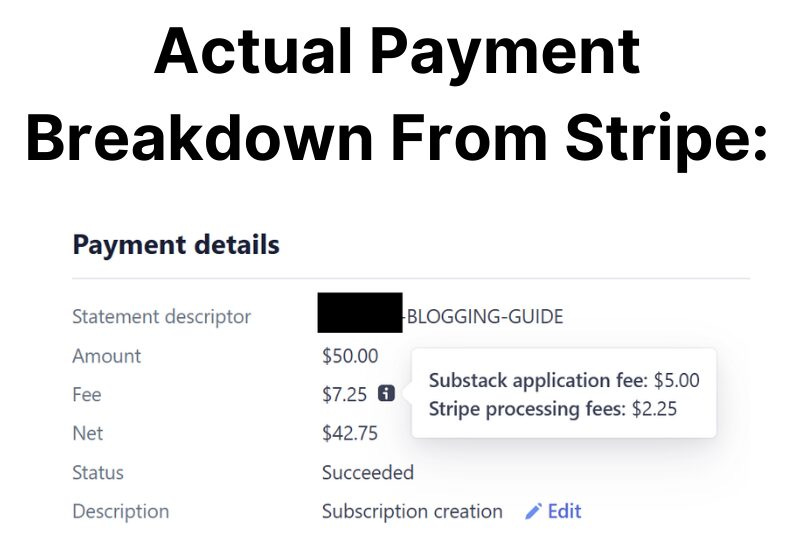





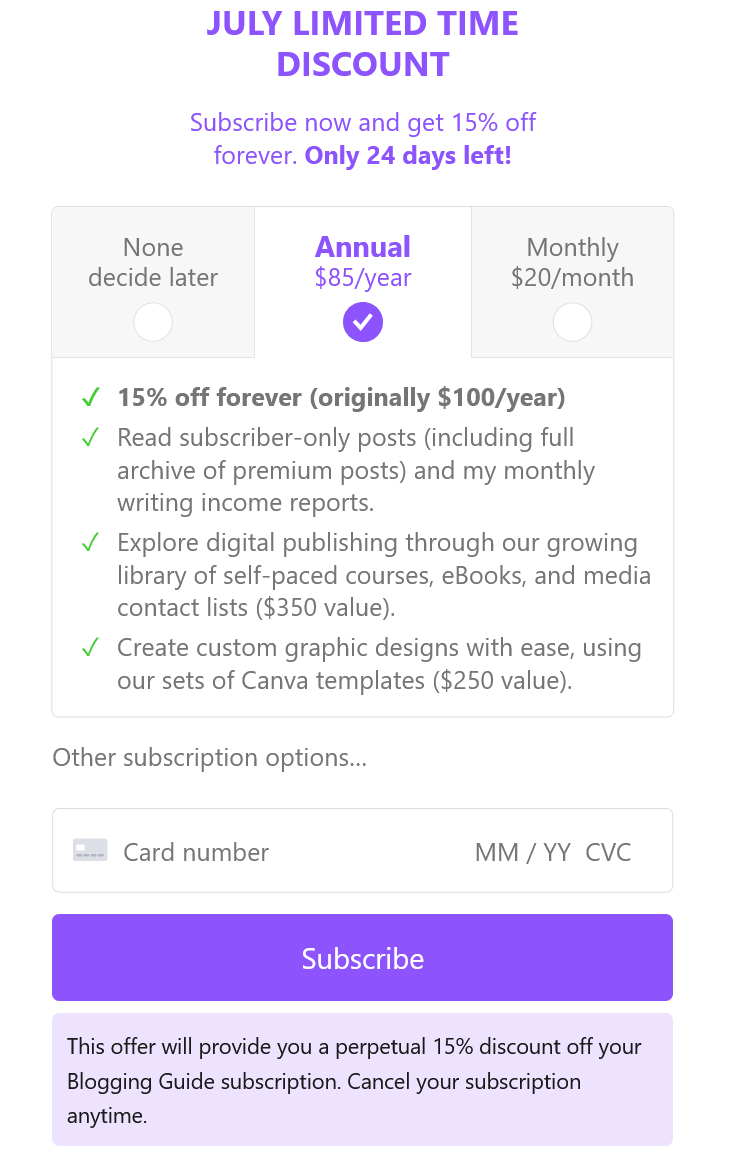


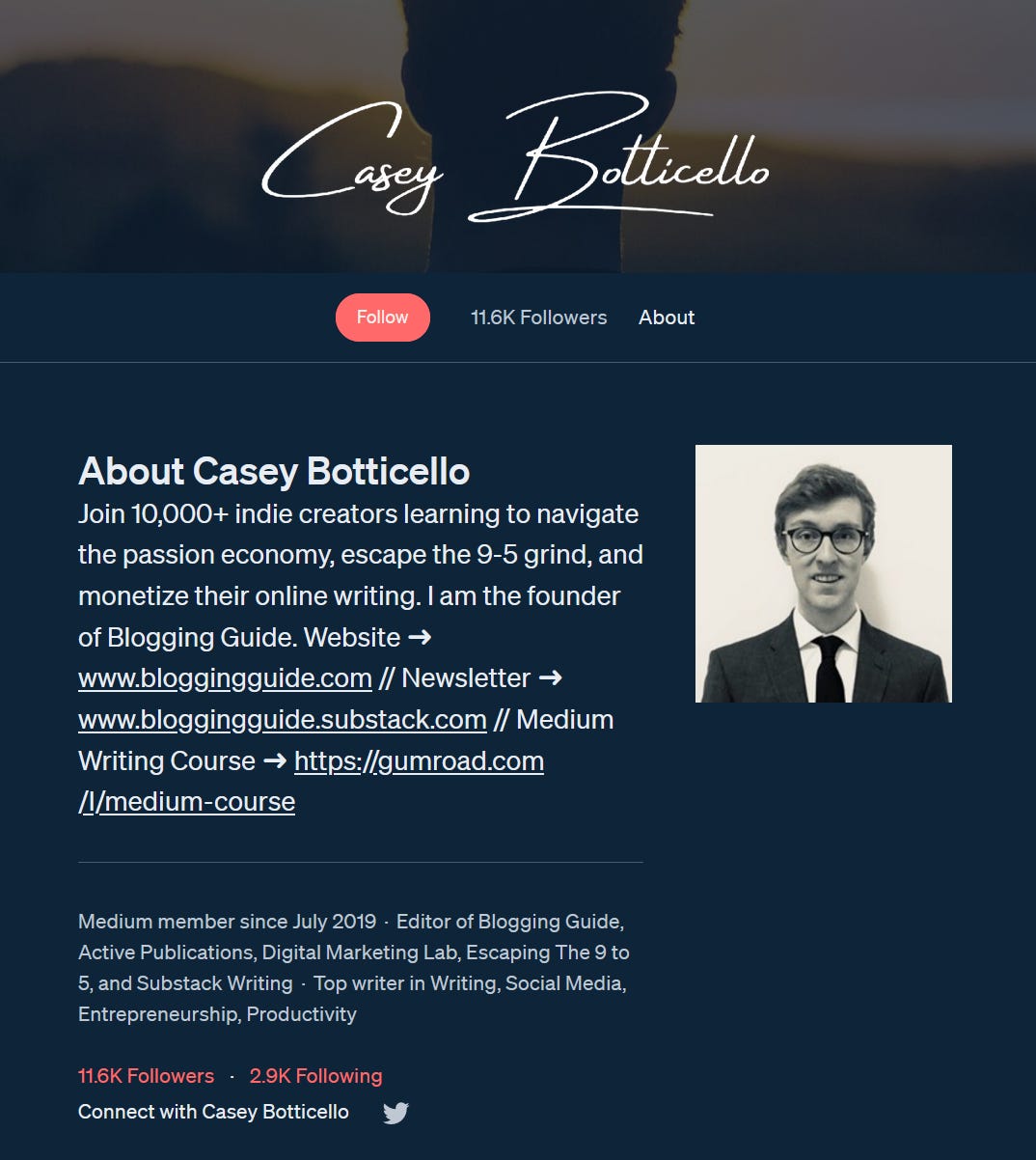
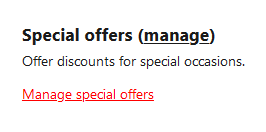
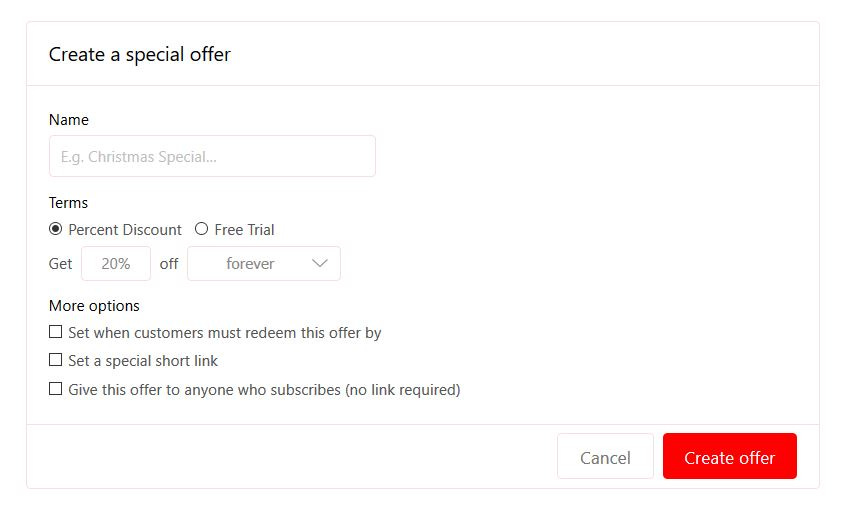
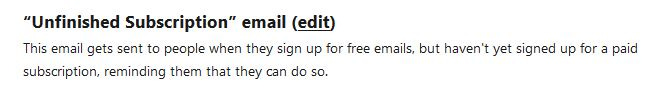
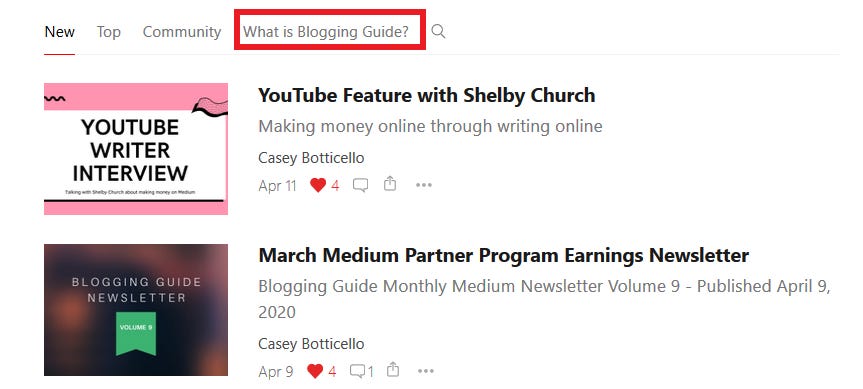









This article is very helpful, thanks so much for sharing it! I’ve just signed up for your newsletter 😊
This is excellent Casey. Thank you for writing it!