Free and Easy to Use SEO Tools
The free and easy-to-use tools any serious blogger should know about

SEO stands for Search Engine Optimization, which is the practice of increasing the quantity and quality of traffic to your website through organic search engine results.
While SEO may seem like a daunting task for many bloggers, there are actually a number of free tools that can help make the process much more manageable.
Below are 4 free and easy to use SEO tools which I have found very valuable.
1. Ubersuggest
I’ve always been a fan of Neil Patel’s SEO advice, and Ubersuggest doesn’t fail to live up to those standards (it was aquired and revamped by Neil Patel).
The tool is beautiful and easy to navigate.

Ubersuggest can help anyone who has a blog on their website to draw an audience for their business by optimizing their content using the right keywords and planning posts or articles according to what their audience is searching for.
Uses:
One of the easiest ways to come up with a new blog post idea that you know people in your industry will love is to analyze your competitors who are already doing it right. They're getting traffic, building an audience, and creating a buzz. That means that they're using the best keywords for targeting the right people, and producing excellent content about these topics.
Keyword Analysis
Ubersuggest's best feature might be its ability to analyze keywords you're already thinking of using to show you how much people are already searching for it, how difficult it might be to rank for that keyword organically or in paid searches, and how much its cost per click (CPC) may be.
2. Keyword Generator
Ahrefs’ Keyword Generator pulls the top 100 keyword ideas for any keyword or phrase from their database of over ten billion keywords across 170+ countries. It shows the estimated monthly search volume for each suggestion, plus Keyword Difficulty (KD) scores for the first ten ideas.
You can also see the top 50 related questions.
See key SEO metrics
Every keyword comes complete with local and global monthly search volume estimates and other advanced SEO metrics — all powered by clickstream data.

Use these metrics to help choose the best keywords to target across 171 countries.
Find easy keywords to rank for
Combine filters to find untapped keywords with high organic traffic potential and low Keyword Difficulty scores.

Dig deeper with filters for cost-per-click (CPC), SERP features, word count, and more.
Identify long-tail keywords
Look for groups of keywords with the same Parent topic to find long-tail variations and subtopics.

Consider tackling relevant subtopics in your content to improve your chances of ranking for related queries.
3. Answer The Public
Answer the Public pulls the questions people are asking (and a few other types of queries) from Google’s autocomplete results. It’s super useful for generating topic ideas.
Compare data over time & track new suggestions
20% of daily Google searches have never been seen before…
Monitor how search behaviour changes over time. Track shifts in brand perceptions, spot seasonal trends and be first to answer new, emerging topics.
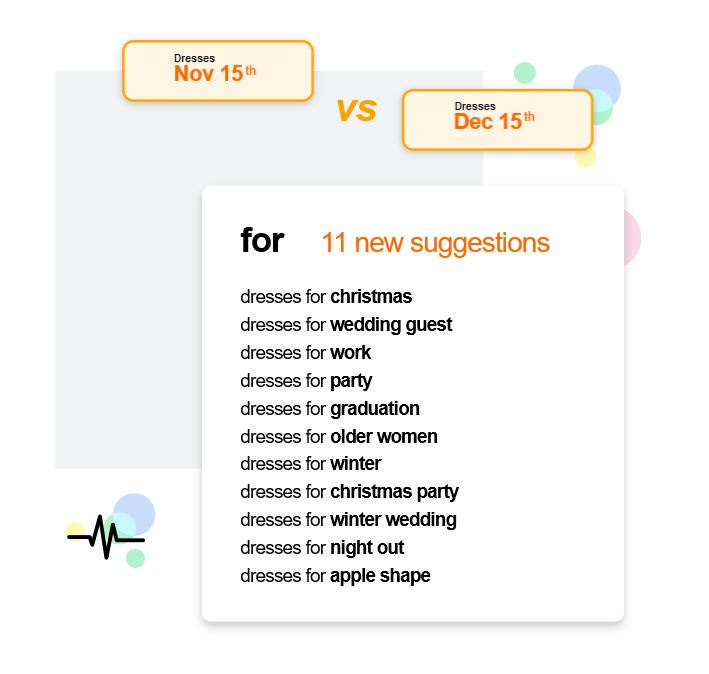
Hide unwanted branches & suggestions
Hide individual results or prune entire branches that aren't relevent to your research.
Map out the narrative for content, quickly and with more confidence.
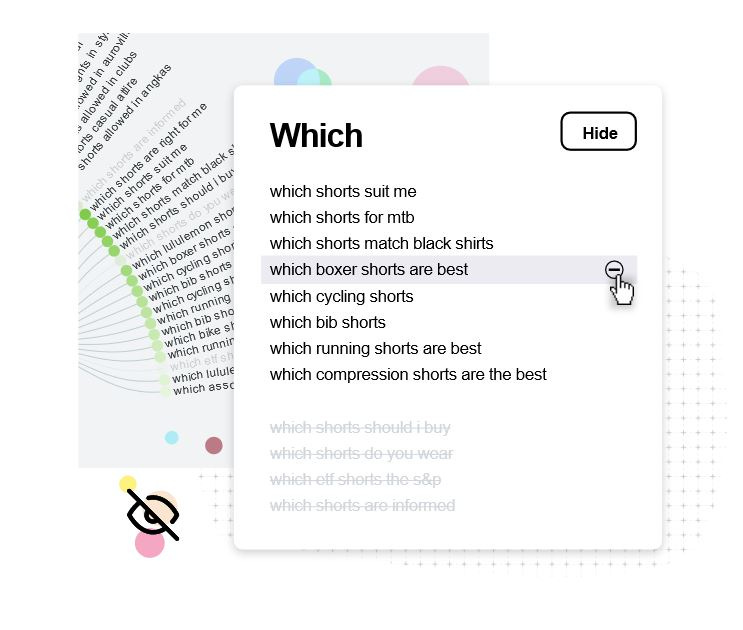
4. Google Trends
Google Trends shows the popularity of a topic over time. Use it to catch and capitalize on trending topics, and avoid creating content about those with waning interest.
Latest Stories and Insights
Explore how Google data can be used to tell stories.
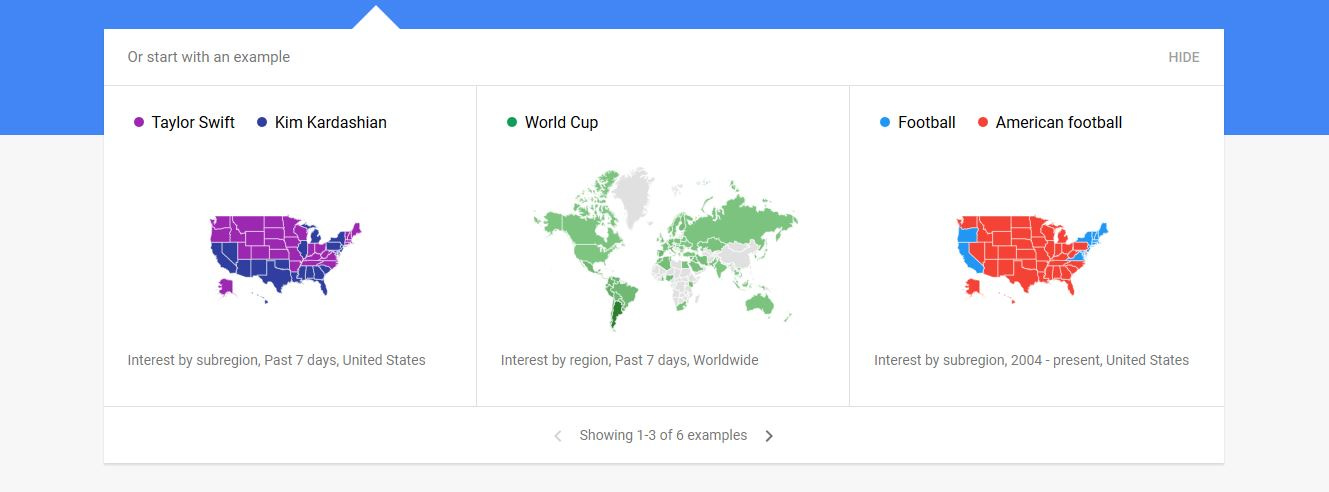
Recently trending
Keep up with the latest trending searches.
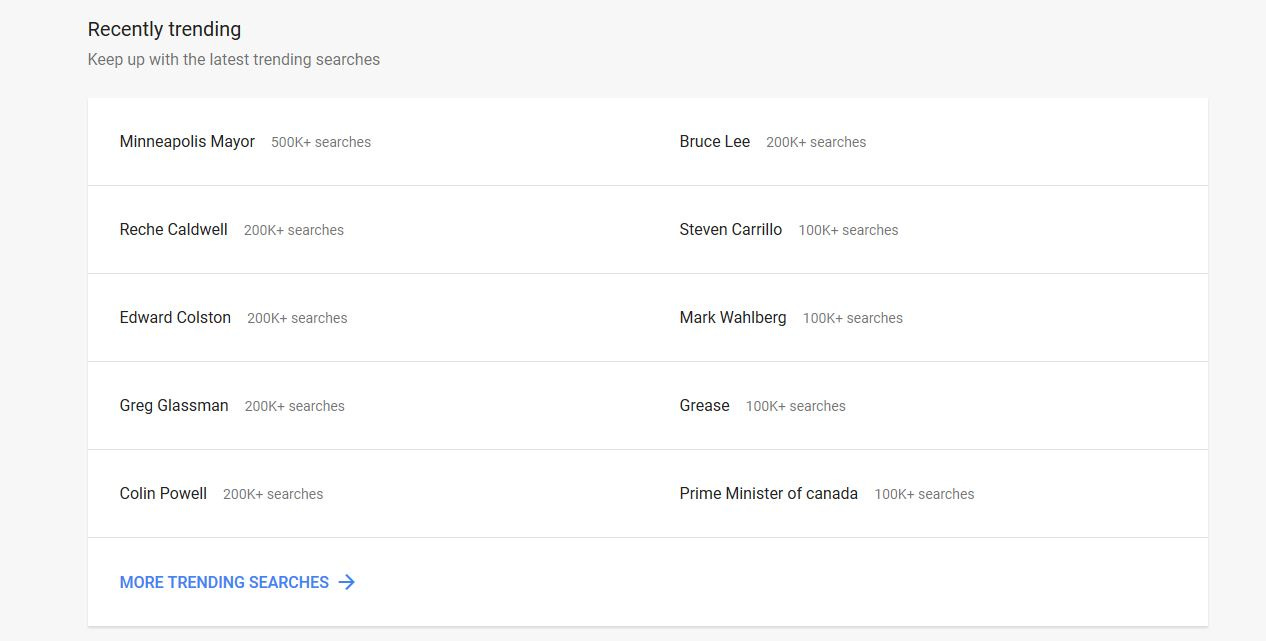
I hope you found this article on free SEO tools for bloggers useful! Let me know if you find these tools useful, or suggest your other favorite (free) SEO tools in the comments section below!
Until next time!
Casey
If you found this content useful, and want to learn more about achieving success through writing online, subscribe to my newsletter. You will receive access to valuable premium articles, our custom digital downloads ($20 value) and private Slack channel, for free!
Thank you for your support! It truly means the world to me! Please let me know if you have any questions by responding in the comments section below. I will do my best to answer all of them.


Casey, do you have an article that goes over the best options to set up a writer's site in 2020? As I mentioned in our interactions before I've been trying Medium and Substack,but I'm not happy with either options due to the lack of custom domain support. Using either one means that if I write a popular piece of content, Google will be directing traffic to Medium or Substack, instead of my own site.
So after experimenting with both platforms I'd like to build my own online presence. Do you have any recommendations on that? The key features I'm looking for:
- Custom domain
- Content hosted on my own site (not on Medium/Substack/etc)
- Ability to paywall a portion of my content
- Paid newsletter (could be Substack)
Going with a simple hosted Wordpress sounds like a simple option, but I haven't found good paywalling options.
Would appreciate any advice.
I’ve been working on improving my website’s ranking so this article came at a perfect time. It’s funny I write what inspires and moves me. I don’t do keyword searches. At all!
But when I move the blog post over to my personal website I then become invested after the fact. Backwards, I know.
Someone told me I’ll never rank that way. Maybe. But I won’t write for SEO ranking either. I can’t stand to do something like that for such a reason. That’s not why I write. I’d begin to hate writing if I was forced to come up with content for SEO.
This is rabbit trail from my original point, which was to thank you for these great tools!