6 Strategies to Drive Increased Traffic to Your Blog Posts Using Pinterest
Pinterest Marketing for Bloggers

Traffic is everything in a content marketing strategy. If you are not getting enough readers to read your blog, it will be difficult for you to achieve your goals, even if you are creating killer content. One strategy that is overlooked by many bloggers is posting their content on Pinterest.
Why Pinterest?
As a social media platform, Pinterest is not as quickly mentioned as Facebook, Instagram, or Twitter – at least not when it comes on to sharing written content. The assumption is that most people use Pinterest to look at and save (pin) photos of food, recipes, furniture, fashion pieces and more.
With its laidback reputation, Pinterest certainly does not sound like the hippest social media website around. Yet, a number of popular brands, including Wal-Mart and Whole Foods, have successfully been using the “pin paradise” in their content marketing strategies. There are a number of compelling reasons for that.
A Quick Overview of Pinterest Marketing
Pinterest is a highly visual platform with over 335 million monthly active users to date. Millions of photos, videos, and even GIFs are shared on the platform daily. Marketers share content on Pinterest because it is a low cost, yet effective way to reach a wide audience. Here are some interesting Pinterest facts to keep in mind:
Pinterest reaches more than 80% of women between the ages of 25 – 54 in the U.S. This group influences 70 – 80% of consumer spending decisions.
Over two billion searches are conducted on Pinterest every month, which makes it a valuable search engine.
97% of searches are unbranded. This means the vast majority of Pinners are open to learning about new products and services.
98% of users reportedly try new things after browsing on Pinterest.
A pin lasts one whole week, which is miles ahead of Facebook (1.5 hours) and Twitter (24 minutes).
Pins have 100 times more reach than the average tweet.
After seeing a promoted pin, 50% of users go on to make a purchase.
The evidence is clear that there are many benefits to using Pinterest for your content marketing strategy. Many bloggers have already caught on to the advantages of using the platform; you can as well. Below are some actionable tips on how to use Pinterest to increase traffic to your blog posts.
1. Get a Pinterest for Business account
Compared to a regular account, a Pinterest for Business account offers a number of additional features. Pinterest analytics, for instance, allows you to view important data on the performance of your pins. It also comes with a Rich Pins option that provides even more nifty ways to promote your content. With Rich Pins, you can choose to use “article pins” for your blog posts, which makes it possible for you to add your logo, make your blog post headline bigger, and add a link to your blog post.
What’s more, getting a Pinterest business account is free, whether you are creating one from scratch or converting your current personal account. There are also a ton of other tools you will learn about once you have been verified.
Pinterest needs to verify your blog site before you can access the features of a business account. This requires you to enable Open Graph on your blog. Once done, Pinterest will be able to do a review of your website and then notify you of approval.
2. Set up a blog Board
Creating a Board for you blog posts allows people to find all your articles in one place instead of having to look all over for them. If they are really into your blog posts, your readers can even follow your blog Board and receive updates whenever you post.
When setting up your blog Board on Pinterest, it is a good idea to give it the same name as the title of your blog. This is not only good for branding purposes but is also helpful for improving SEO, as it will further enable the name of your blog to show up in search engine results.
3. Focus on crafting eye-catching images
It cannot be stated enough that Pinterest is driven by visuals. You should, therefore, ensure your images are appealing to the eye in order to increase the chances of people clicking through to your blog post. When it comes on to images, there are a few best practices that help with attractiveness.
Use vertical images. At least 80% of users access Pinterest on mobile devices, so vertical images are preferable for viewing on these devices. As such, you want to aim for an aspect ratio of 2:3 or 4:5. Generally, though, longer images work best on Pinterest, so an infographic would be a great image to use for a blog post.
Add text. Pairing text with images on Pinterest makes it easier for Pinners to have an idea of what the content is about and increases the likelihood that they will click it. There are a variety of tools that you can use to add text to your images, including Canva and Photoshop.
Use professional-quality images. The more stunning the image, the higher it will perform on Pinterest.
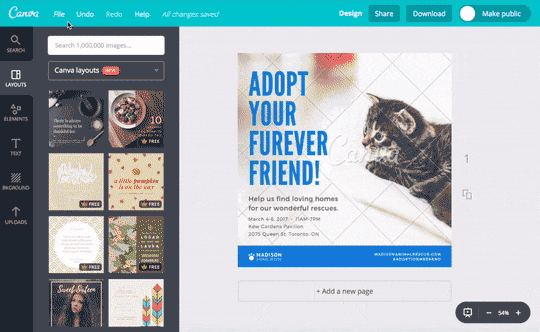
4. Be engaging
As with most other social networks, the more engaging you are, the greater the chance of people interacting with your content. Some tips for engaging with people on Pinterest include:
Pin consistently and with regularity to ensure your content is prominent in the feeds of followers.
Pin original content that is worth reading.
Like, comment, and re-pin relevant Pins from followers.
Be sure to follow industry leaders and influencers and re-pin content from them that is relevant to your brand and your followers.
Follow back your followers and consume their content as well.
5. Pin at the right time
This is where access to Pinterest analytics come in. While there is a general understanding that Saturday morning is one of the best times to begin pinning (after 3 pm on Fridays for retail and fashion content), your audience can come from different parts of the world. In this case, looking at your analytics will tell you when most of your target audience is likely to be actively engaging with your blog posts.
6. Add a “Pin it” button to blog posts
Once you get someone to click on your pin and read your blog post, you want to make it easy for them to share it with their circle as well. This is where adding a “Pin it” button to your blog posts comes in. Using this button has been claimed to increase referral traffic, since it allows readers to make their own pins of your posts.
Using the “Pin it” button is easy. You can set it up by using the Pin it Button feature on Pinterest to create a unique widget code for your website. Once you have pasted the code into your backend, the button will start showing on your blog posts.
With so many bloggers using the same tactics, getting people to read your articles can turn out to be much more daunting than you are expecting. Using the tips above to share your blog posts on Pinterest can turn out to be a game changer.

Until next time!
Casey
If you found this content useful, and want to learn more about achieving success through writing online, subscribe to my newsletter. You will receive access to valuable premium articles, our custom digital downloads and eBooks ($300 value), and media contact lists ($200+ value), for free!
Thank you for your support! It truly means the world to me! Please let me know if you have any questions by responding in the comments section below. I will do my best to answer all of them.




Great content! Do you think Pinterest can help substack profiles too? Trying to find more ways to promote my newsletter :)